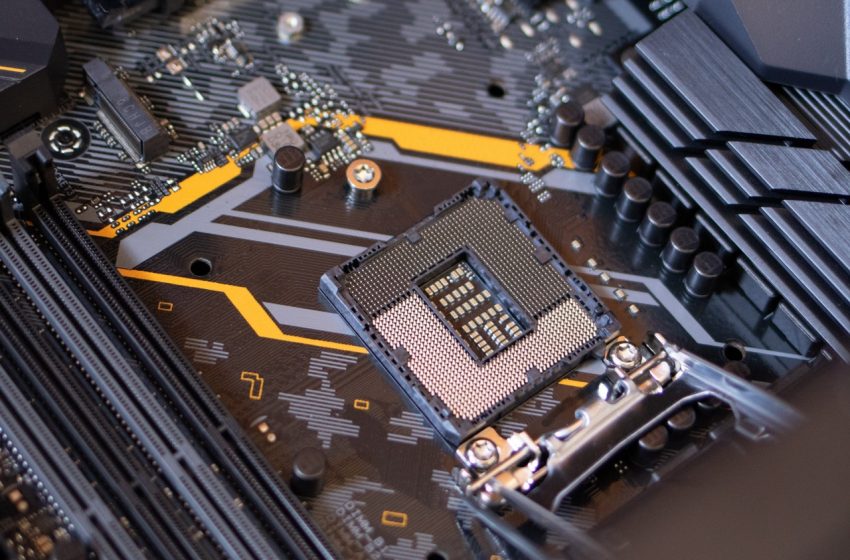
What CPU is Compatible with My Motherboard?
What CPU is compatible with my motherboard? If you assemble your first computer, this question will pop up in your mind. First, let’s know a bit about CPUs, then we will proceed to the answer to the question.
A central processing unit or CPU, is the “brain” of a computer. It is responsible for handling all the computer’s instructions from software programs and hardware devices.
CPUs are manufactured by various companies, including Intel, AMD, and ARM. In this guide, we will determine, can you put any CPU in any motherboard?
Do All Motherboards Are Compatible with All CPUs?
Are all motherboards compatible with all CPUs? No, definitely not. All motherboards are not compatible with all CPUs. That’s why while choosing a CPU for your computer, you need to ensure that it is compatible with your motherboard.
Motherboards are designed to work with a specific type of CPU. For example, an Intel motherboard will not work with an AMD CPU and vice versa. Furthermore, motherboards come in different sizes or form factors.
There are four main form factors: ATX, Micro ATX, Mini ITX, and EATX. Here’s another important question: Can you put any CPU in any motherboard form factors?
Not all CPUs are compatible with all form factors. You need to choose an appropriate CPU for a specific form factor of the motherboard.
If you’re looking for a Ryzen 7 5800x compatible motherboard, you’ve come to the right place! In that above, we’ve gathered all the best options available on the market so you can find the perfect one for your needs.
Another important question we are going to answer in this blog is, can I upgrade the CPU without changing the motherboard? So, read on to get all the answers.
What CPU is Compatible with Motherboard?
Processors and motherboards are two of the most important components of a computer. If you want to upgrade one or the other, you need to ensure that the new component is compatible with the old one.
Here, we will show you what CPU is compatible with my motherboard.
Specifications of Motherboard & CPU
First, you need to know the specifications of motherboard. This information can usually be found in the motherboard’s manual or on the manufacturer’s website.
You will need to know the motherboard’s chipset, socket type, and maximum CPU-core count. Next, you need to find the CPU specifications that you want to buy.
This information can usually be found on the CPU’s manufacturer’s website. You will need to know the CPU’s model number, clock speed, and cache size.
Once you have both sets of specifications, you can compare them to see if they are compatible.
Chipset
The chipset is the most important specification to check, as it determines the socket type. The motherboard and CPU are compatible if the chipset is the same. If the chipset is different, the motherboard and CPU are not compatible.
Socket Type
The following most vital specification to check is the socket type. The motherboard and CPU are compatible if the socket type is the same. If the socket type is different, the motherboard and CPU are not compatible.
Maximum CPU-core
After the chipset and socket type, one of the most important specifications to check is the maximum CPU-core count. If the CPU has more cores than the motherboard can support, then the CPU is not compatible.
If the CPU has fewer cores than the motherboard can support, then the CPU is compatible.
Clock Speed & Cache
Finally, you can check the CPU’s clock speed and cache size to see if they are compatible. If the clock speed is the same or higher than the motherboard can support, then the CPU is compatible.
If the clock speed is lower than the motherboard can support, then the CPU is not compatible. If the cache size is the same or higher than the motherboard can support, then the CPU is compatible.
If the cache size is smaller than the motherboard can support, then the CPU is not compatible.
FAQs
Do all CPUs fit all motherboards?
No, all motherboards are not compatible with all CPUs and they don’t fit. Motherboards are designed to be compatible with a specific range of CPUs, and not all motherboards will be compatible with every CPU.
Can I upgrade my CPU with the same motherboard?
Yes, you can upgrade your CPU with the same motherboard. To do so, you will need to identify the CPU socket on your motherboard and purchase a CPU that is compatible with that socket.
You will also need to ensure that your motherboard BIOS is up to date and that your power supply can handle the additional power requirements of the new CPU.
click here for more information
